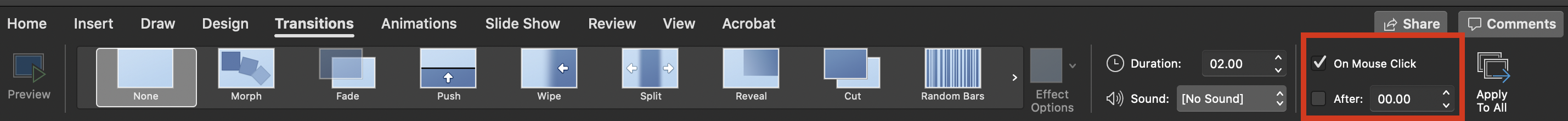Remove Slide Timings from PowerPoint (mac OS)
Let’s say you made a slideshow and recorded timings for it. Now, if you want to re-use some slides from that show, the timings of those slides will stay with them. Those timings might not make sense in your new slideshow, though.
I tried searching the official Microsoft support on how to remove individual slide timing information, but could not find anything. Some digging around revealed that timings are visible in the “Transitions” tab. To remove them, set the value to 0 and uncheck the “After” box as shown below: